Increase your conversions by unlocking your team's network
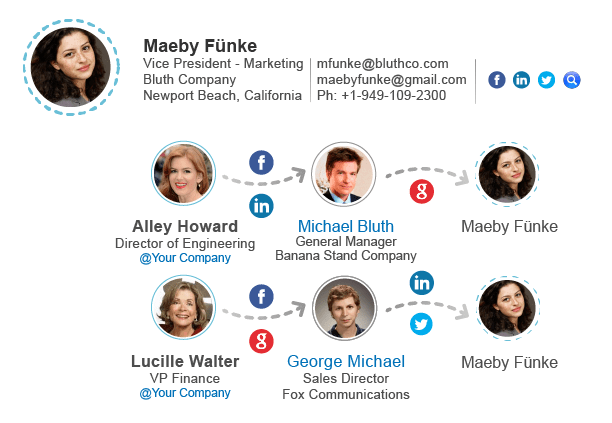
Want to find out who in your team has direct or mutual contacts with your prospects? Introductions via mutual contacts increase success rates by 40% as compared to cold calls/emails.
When you search for prospects on LeadCandy, we will tell you if you or any one from your team has direct or mutual contacts with your prospects - across various social and professional networks, like LinkedIn, Facebook, Google/Gmail contacts, Twitter.
How it works
Create Your Team
Invite team members
Your team members join your team
When your team members search for prospects on LeadCandy, they can see if anyone from your team has direct or mutual contacts with those prospects
Trusted by professionals from world's fastest growing organizations
We have had great success, and are continuing to see success from the purchase of LeadCandy.
Why should I create a team?
- To leverage your team’s combined network (connections). Find out who in your team has direct or mutual contacts with your prospects - across various social and professional networks, like LinkedIn, Facebook, Google/Gmail contacts, Twitter. Introductions via mutual contacts increase success rates by 40% as compared to cold calls/emails.
- To have a common enterprise account and share credits with team members.
How many team members can I have?
Number of Team Members = Number of Users allowed per your subscription plan
Example: If you are on Plus Plan subscription which allows 15 Users, so you can have 15 Team Members
What happens when I create or join a team?
When you search for prospects on LeadCandy, we will tell you if you or any one from your team has direct or mutual contacts with your prospects - across various social and professional networks, like LinkedIn, Facebook, Google/Gmail contacts, Twitter.
Credits are shared amongst team members. Credits are purchased by the team’s owner/admin.
Do I need to connect my social and professional networks?
Yes, we highly recommend that you connect your social and professional networks to leverage your network in the best way.
Do you spam my connections?
No, never. We do not send any message to your connections without your explicit permission.
Do you share my contact list with all my team members?
No, never. We do not share your entire contact list with anyone from your team (not even your team admin). We only display direct or mutual contacts when you (or anyone from your team) searches for prospects on LeadCandy.
Are the credits shared between team members?
Yes. Team Owner (admin) chooses the plan type and pays for it. The credits are then shared amongst all her team members.
Can I leave the team if I want?
Yes, you can. As a team member, you can leave the team whenever you want.
Can I add/remove my team members?
If you are the Team Owner (admin), you can add team members - maximum number of team members depends on the plan you choose. You can also remove any team member whenever you want.
I have some specific questions.
Please email us at sales@leadcandy.io.